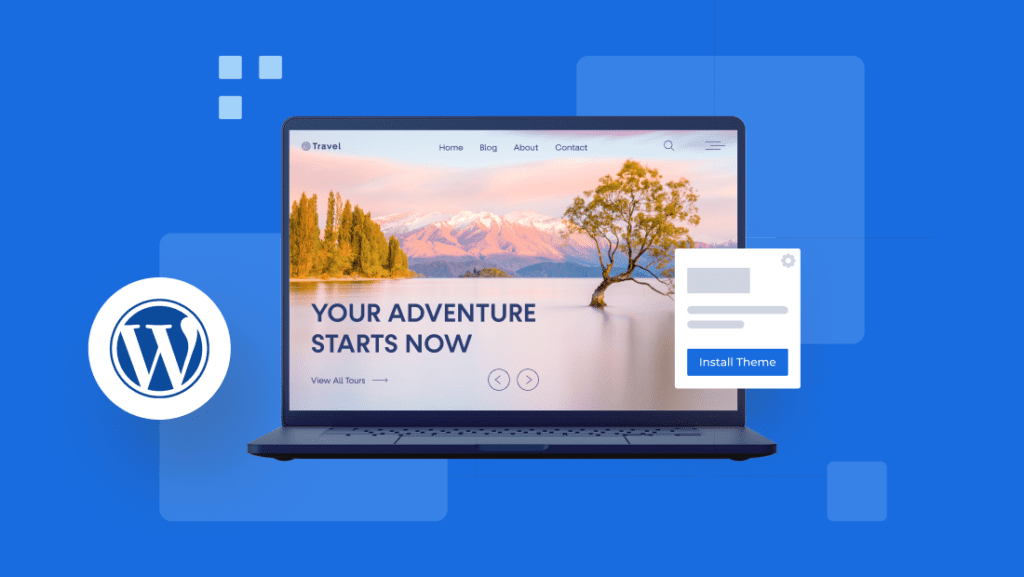
Admit it – selecting a WordPress theme is just like picking a show to watch on Netflix. There is excitement but a lingering apprehension that it might turn out to be a waste. Well, I can relate to that because I have been in the self-scrolling and theme-overwhelmed zone too.
I would like to make things easier for you by showcasing some uniquely fantastic WordPress themes which are specifically designed for Web Developers. These are the themes that I have used, which were recommended to me, or were the outcome of a lot of trial and error. Whether it is managing your own website or dealing with client projects, this guide is meant to help everyone.
What Makes a Theme Developer-Friendly?
As we outline below, certainly there are many things a theme could be viewed as developer friendly.
- Performance: A theme’s resource consumption and load speed.
- Customization: A good range of options that does not make it too difficult to customize.
- Plugin Compatibility: Works well with all major plugins, especially WooCommerce and Elementor.
- Documentation: Helpful documents that explain step of the setup and development in a clear structured method.
Now that we prepared, let’s move into the specifics.
1. Spexo Theme
Being an Elementor lover, I can say with confidence that Spexo Theme is among my favorites. It is tailor-made for Elementor, making the web design process a delight.
Why Choose Spexo?
I consider Spexo to be special in a way because it is practical and effective. Its performance relies on how fast it loads, eases customizations, and its code is SEO friendly. That is an amazing advantage when ranking on Google matters.
A bit of context here: there was a rush project I had to do during the weekend. Client and I were both getting stressed out, but when I turned to Spexo, I was able to turn things around and the client was thrilled. It’s experiences like these that really make some themes amazing.
2. Astra
Having Astra is like having your most dependable coworker next to you. It is flexible, fast, and simple all at the same time.
What Makes Astra Stand Out?
Astra makes sure that pages load quickly because it is below 50kb in size. It works seamlessly with most used page builders – Gutenberg, Beaver Builder, Elementor, etc. With its strong hook and filter system, customizing websites is way less painful.
There is this one project I remember that required very custom and detailed page designs. Astra made it possible for me to help the customer with all of the different changes. It is themes like Astra that reduce the chances of having to pull an all-nighter.
3. GeneratePress
GeneratePress is an internet champion! With it’s lightweight foundation, it makes websites feel responsive and snappy.
Reasons to Go for GeneratePress:
With a size of less than 10KB, GeneratePress ensures super fast performance. If you’re prioritizing SEO, it provides built-in schema support which is a great plus!
I moved one of my client’s overstuffed themes to GeneratePress, and the changes were night and day. Not only did load times improve, but traffic surged, and peak stress for my client became a thing of the past!
4. OceanWP
OceanWP excels, especially in the eCommerce arena.
What Sets OceanWP Apart?
OceanWP has a deep integration with WooCommerce making it easy to create fully functional eCommerce stores. It is rich in demo templates which expedite the saving of crucial development time.
For example, I once had to build a custom eCommerce site for a client. Meeting the client’s demanding specifications was made easy and efficient due to the wide range of customization options OceanWP offers.
5. Neve
Neve is simple, dependable, and designed primarily for mobile customers.
Why Pick Neve?
Neve is easy on the eyes and responsive on mobile devices making it one of the lightest themes out there on the World Wide Web. It passes Google’s Core Web Vitals test without unnatural adjustments.
Clients concerned about mobile responsiveness often appreciate the peace of mind Neve offers. I have witnessed many customers getting overwhelmed with the features Neve offers and calming down immediately after seeing how simple and smooth it is to use.
6. Blocksy
Blocksy is becoming a go-to favorite – especially for developers who love using Gutenberg.
Why Consider Blocksy?
The performance of Blocksy with Gutenberg is seamless, making it simple to use. Blocksy offers customizable footers and headers, style control, and great site speed.
In my experience updating old sites, Blocksy has lessened the editing headaches considerably. My clients find it user-friendly, which saves me a lot of support effort.
7. Divi
Divi is often a popular choice for both designers and developers, which speaks to its usefulness.
Why use Divi?
With an easy-to-use drag-and-drop interface, one can create breathtaking websites with Divi. It also has a split testing option which can be used for performance optimization and engagement tracking.
I built a creative portfolio site with Divi recently and my client was very impressed with the design options and the flexibility offered.
8. Sydney
Sydney is perfect for display portfolios of freelancers and businesses.
Why Sydney?
Sydney offers a wide range of customization options and integrates smoothly with Elementor. It also features pre-made templates so you can quickly create a website that looks professional.
A friend running a consulting firm used Sydney to refresh their website. They reported a dramatic increase in client inquiries almost immediately after the website went live.
9. Kadence
Kadence is another trustworthy theme that specializes in speed and accessibility.
Why Kadence?
Kadence follows modern web design best practices, ensuring fast loading times and SEO. It also has a lot of customization options, but does not overwhelm newcomers.
I suggested Kadence to a small business owner looking for an easy-to-use but powerful tool. He was amazed at how rapidly he could perform content updates with the provided tools.
10. Pizzon Theme
Pizzon Theme targets food delivery and restaurant websites.
Why Pizzon?
Pizzon specializes in eye-catching industry-specific templates. The functionality for order and menu management is excellent. Integration with WooCommerce is effortless, which allows for seamless online order setup.
Recently, I assisted a local pizza restaurant in switching to Pizzon. They began receiving more online orders and were better able to manage their menu and delivery system.
The Impact of Choosing Theme Wisely
One of my clients had a painfully slow website. The reason for this was the choice of a heavy, feature cluttered theme which had complex management workflows. This made everything from content updates to simple edits a cumbersome process.
We changed to Spexo Theme and the results were instantaneous. Their site was now loading in under a second as opposed to second. And everything from content management to daily updates became effortless.
User experience metrics improved swiftly. Leading to increased user engagement and significant improvements in conversions, alongside a noticeable dip in bounce rates. My client was satisfied with the new paradigm of performance and intuitive interface. That emphasises the pivotal role a website’s theme plays in its overall success.
Where Can You Find These Themes?
- Official Websites: Most secure option, providing optimal assistance and consistent updates.
- Marketplaces: These include ThemeForest and others. Exploration is good, but be mindful of their reviews.
Pro Tips for Optimizing Your Theme
- Child Themes Should Be Used: Very important for protecting your custom modifications from updates.
- Monitor The Site Regularly: Maintaining site health can be done with GTmetrix or Google PageSpeed.
- Make Changes Often: Failing to do scheduled changes poses threats and breaches of security.
- Reduce Installed Plugins: These not only add bulk to the site but also decrease website responsiveness.
- Use the Right Set of Values: Improved load times can be achieved by resizing and compressing images.
- Cross Device Testing: Doing device and browser rounds helps in understanding the website’s responsiveness.
- Routine Maintenance: Periodically, long terms scans assist in identifying and addressing issues the site may have.
Final Thoughts
Choosing the right WordPress theme goes beyond design considerations. It influences the speed, functionality, and overall manageability of your site. If you’re looking for seamless efficiency, Spexo provides effortless customization and Elementor integration. Its clean, optimally coded SEO Spexo projects a competitive advantage. These alongside Blocksy and Astra, known for their Gutenberg friendliness and lightweight nature respectively, Spexo shines with its ease of use and powerful performance.
Wonderful themes allow creativity to flourish. So go ahead, choose confidently, build merrily, and rest easy knowing your decision was solid.






